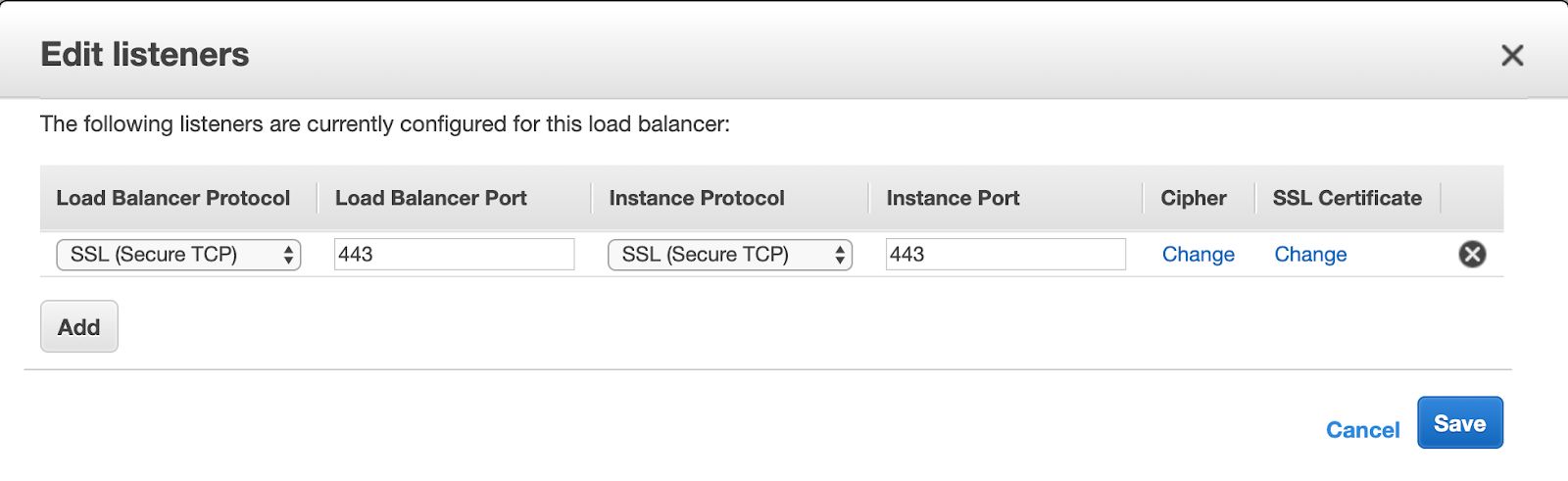Troubleshooting
Docker configuration in Amazon Linux / RHEL
In Amazon Linux / RHEL, number of open files per container has to be configured.
$ cat /etc/sysconfig/docker
# The max number of open files for the daemon itself, and all
# running containers. The default value of 1048576 mirrors the value
# used by the systemd service unit.
DAEMON_MAXFILES=1048576
# Additional startup options for the Docker daemon, for example:
# OPTIONS=” — ip-forward=true — iptables=true”
# By default we limit the number of open files per container
OPTIONS=" — default-ulimit nofile=1024:4096"
You can change the desired value as below.
OPTIONS=" — default-ulimit nofile=1024000:1024000"
Restart Docker daemon
Reset Password
If you have not configured SES / SMTP and need to reset the password, please follow these steps
- In docker
docker exec -it deepfence-api bash -c "flask reset-password"
- In kubernetes
kubectl exec -it deploy/deepfence-api -c deepfence-api -- bash -c "flask reset-password"
Docker Restarts
If the Deepfence management console VM or host has been reset/rebooted, run a following commands on the VM or host that has the Deepfence management console to restart the services:
docker compose -f docker-compose.yml down
sudo sysctl -w vm.max_map_count=262144
docker compose -f docker-compose.yml up -d
Agent Management
If agents need to be stopped:
-
In a kubernetes environment, execute the following command:
helm delete deepfence-agent -n deepfence -
Otherwise, for those hosts where we need to stop the deepfence agent, execute the following command on that host:
docker rm -f deepfence-agent
Using AWS Elastic Load Balancer
If the Deepfence management console is placed behind an AWS elastic load balancer, set the load balancer protocol as SSL (Secure TCP) instead of HTTPS: