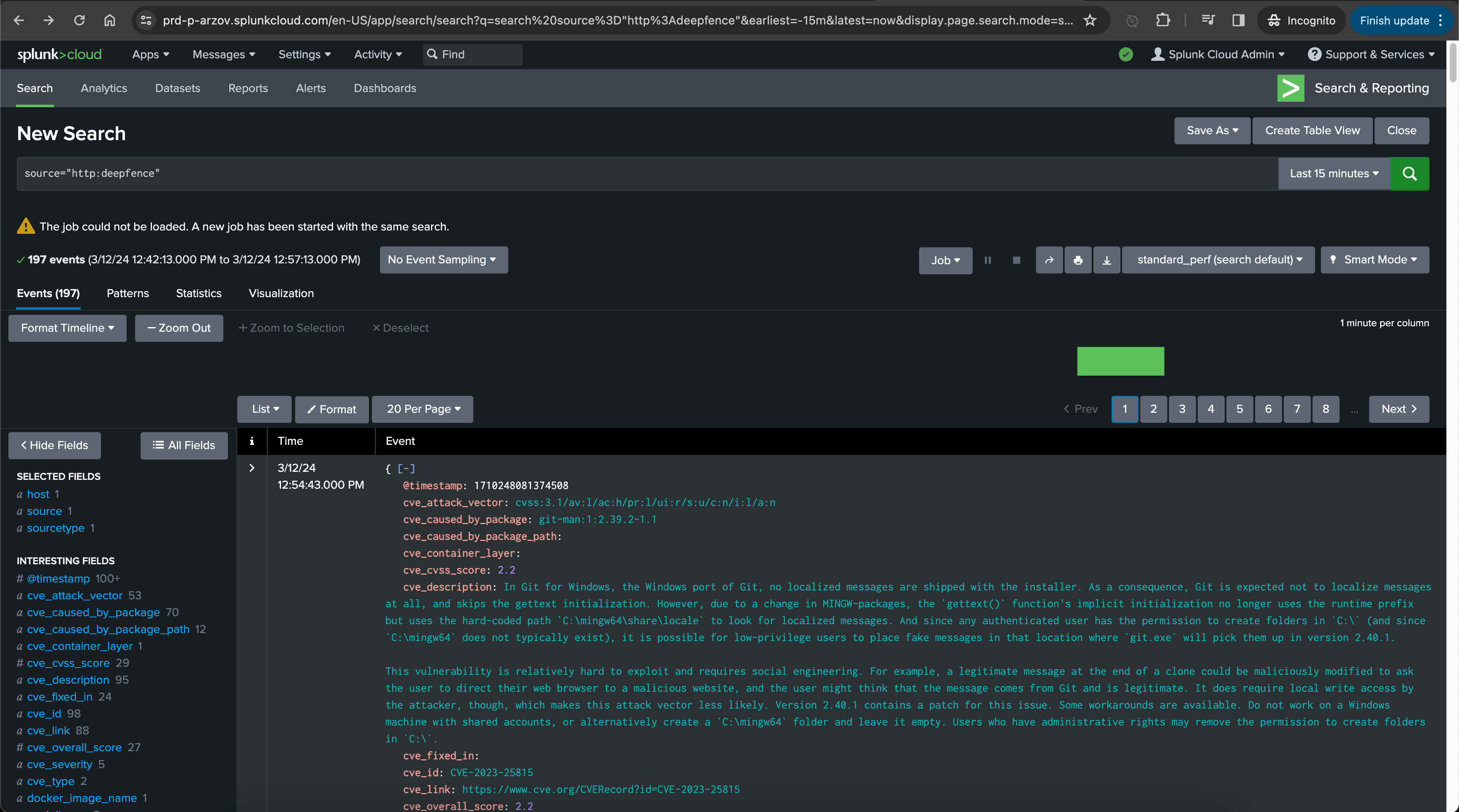ThreatMapper and Splunk
ThreatMapper sends notifications to Splunk using HTTP Event Collector.
To Configure Splunk Integration
-
Log in to splunk cloud platform and click "Add data"
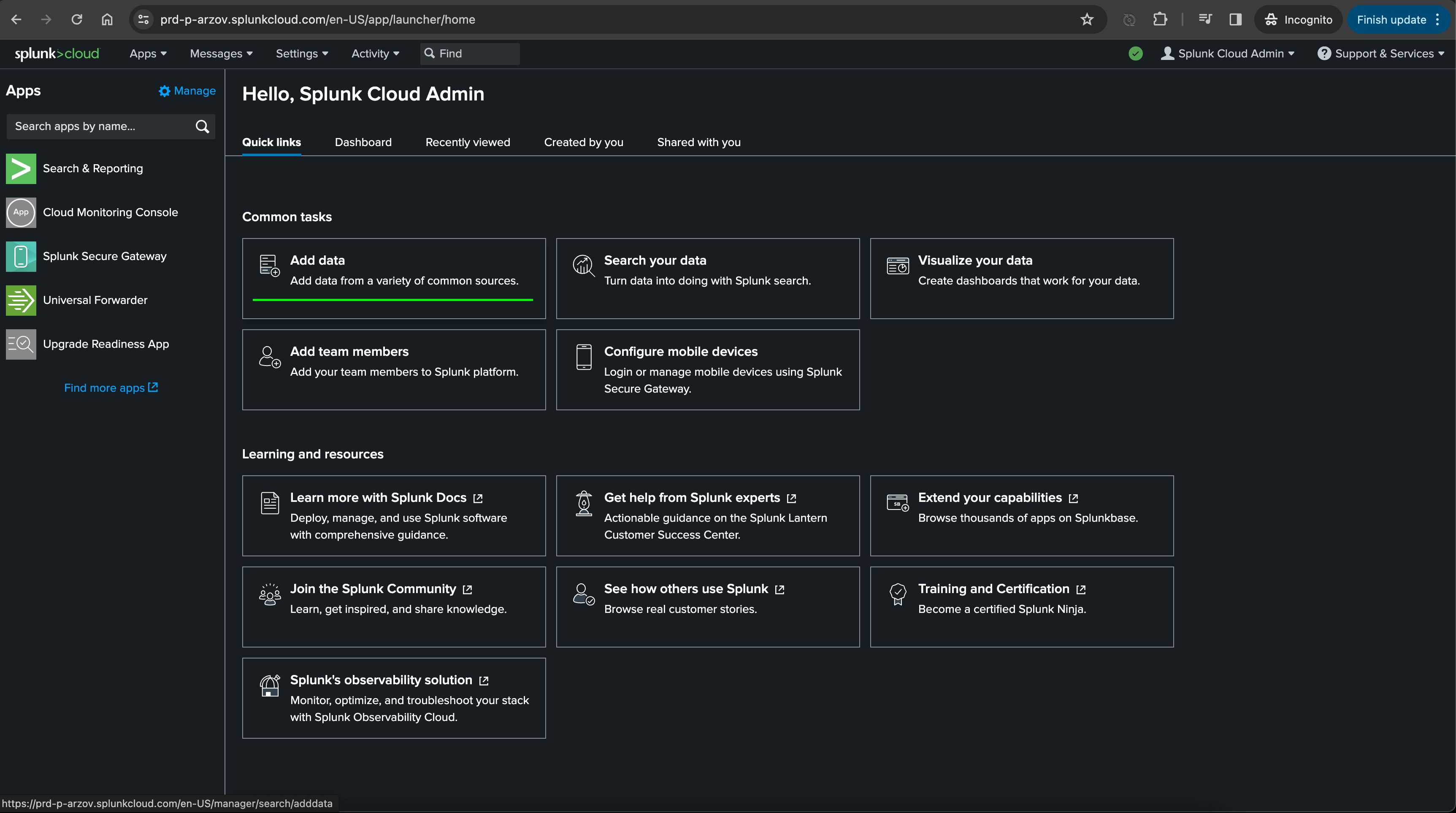
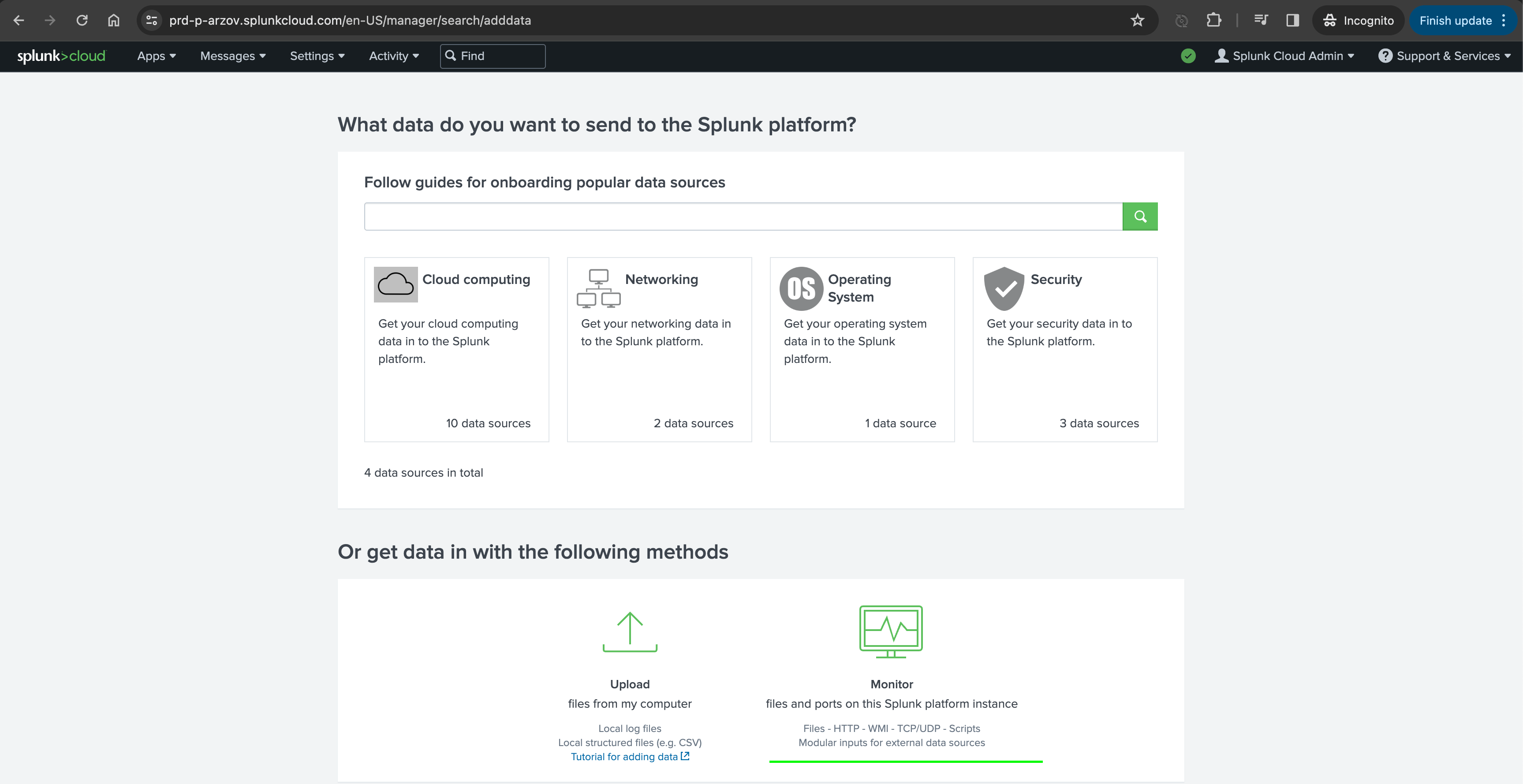
-
Choose HTTP Event Collector
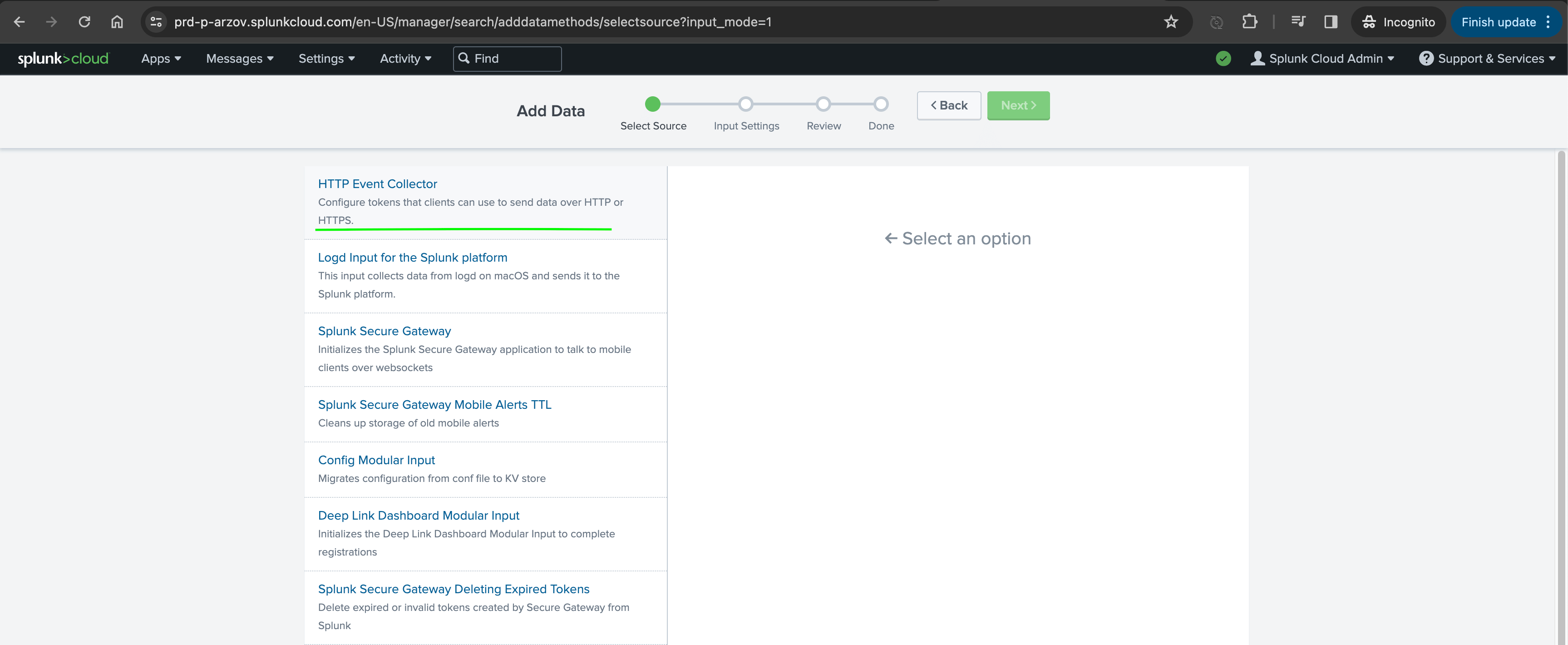
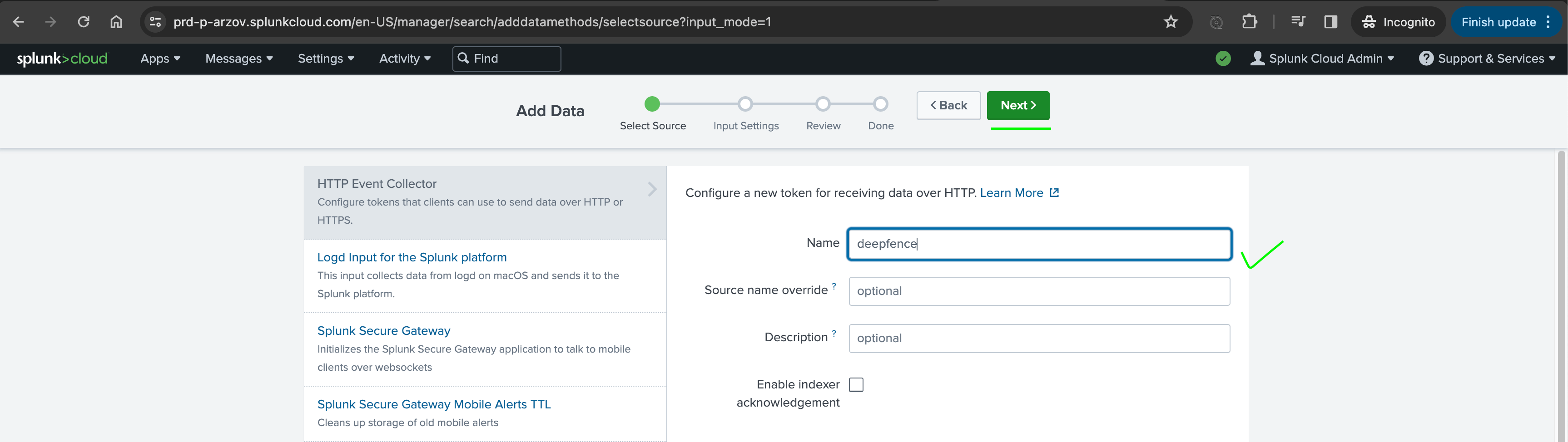
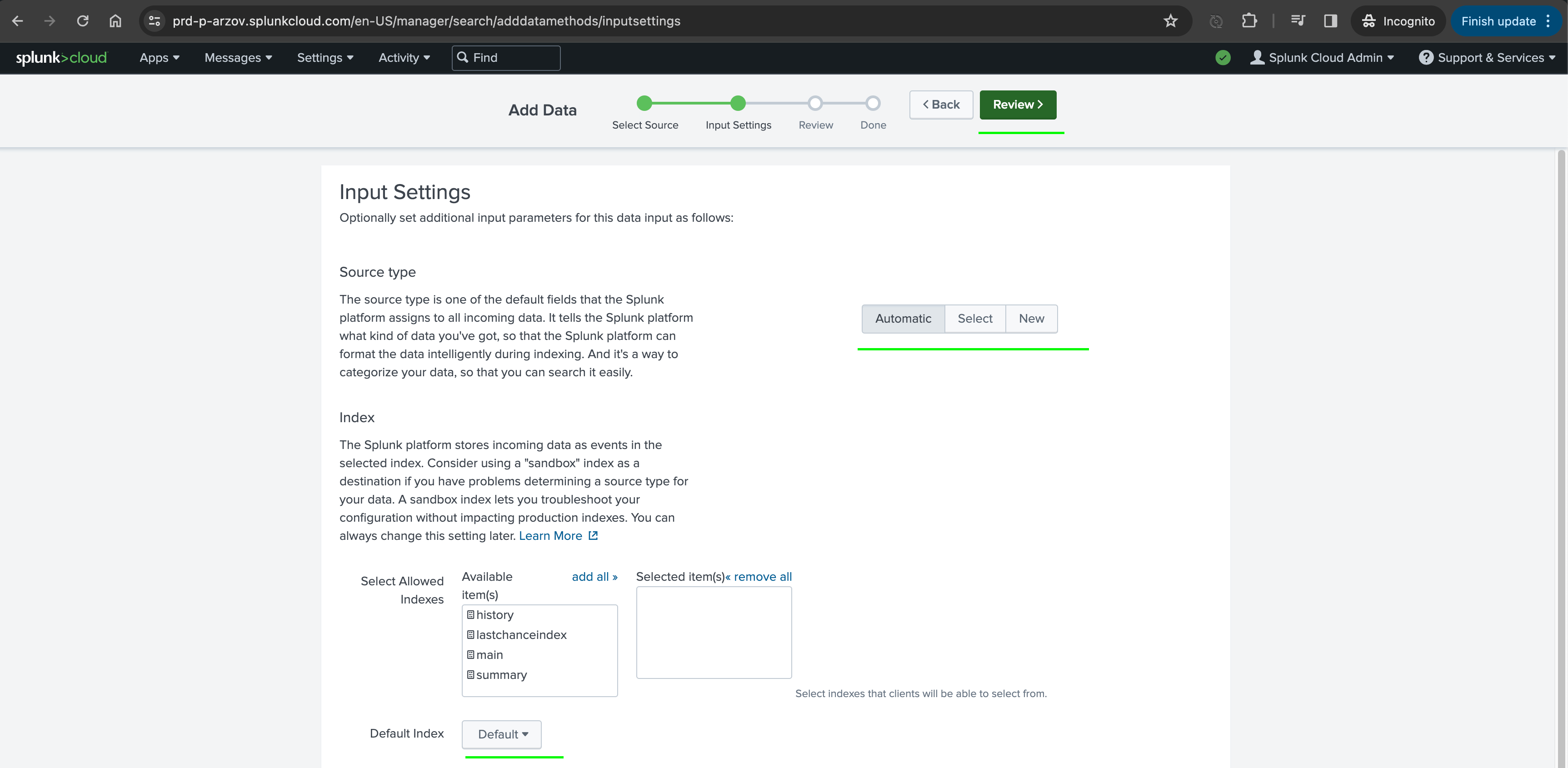
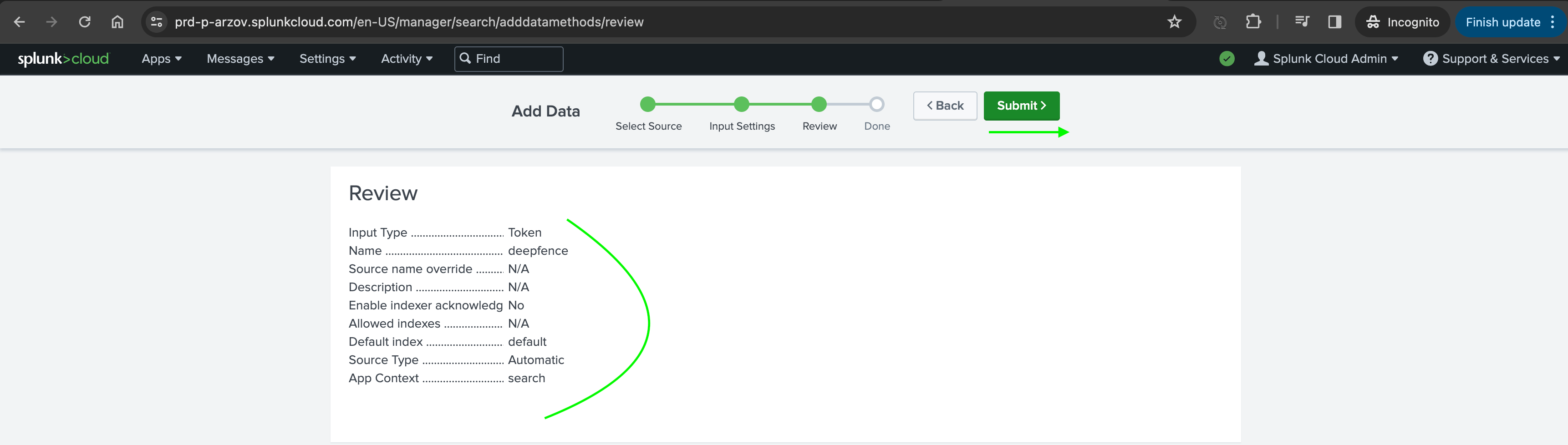
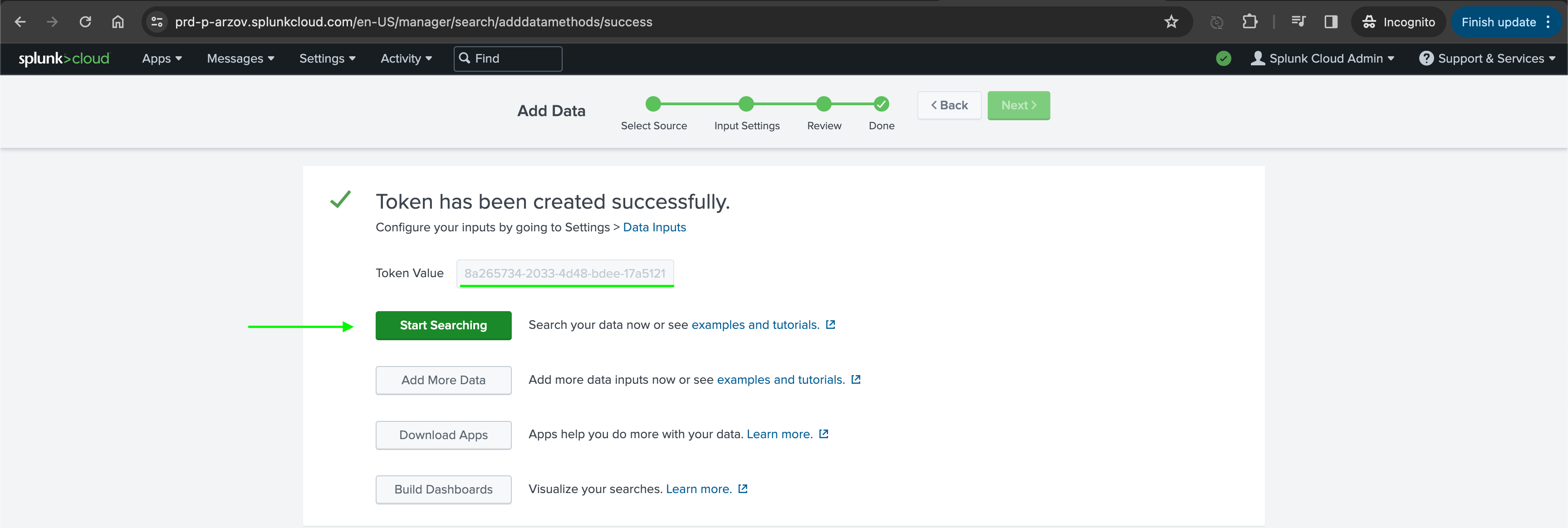
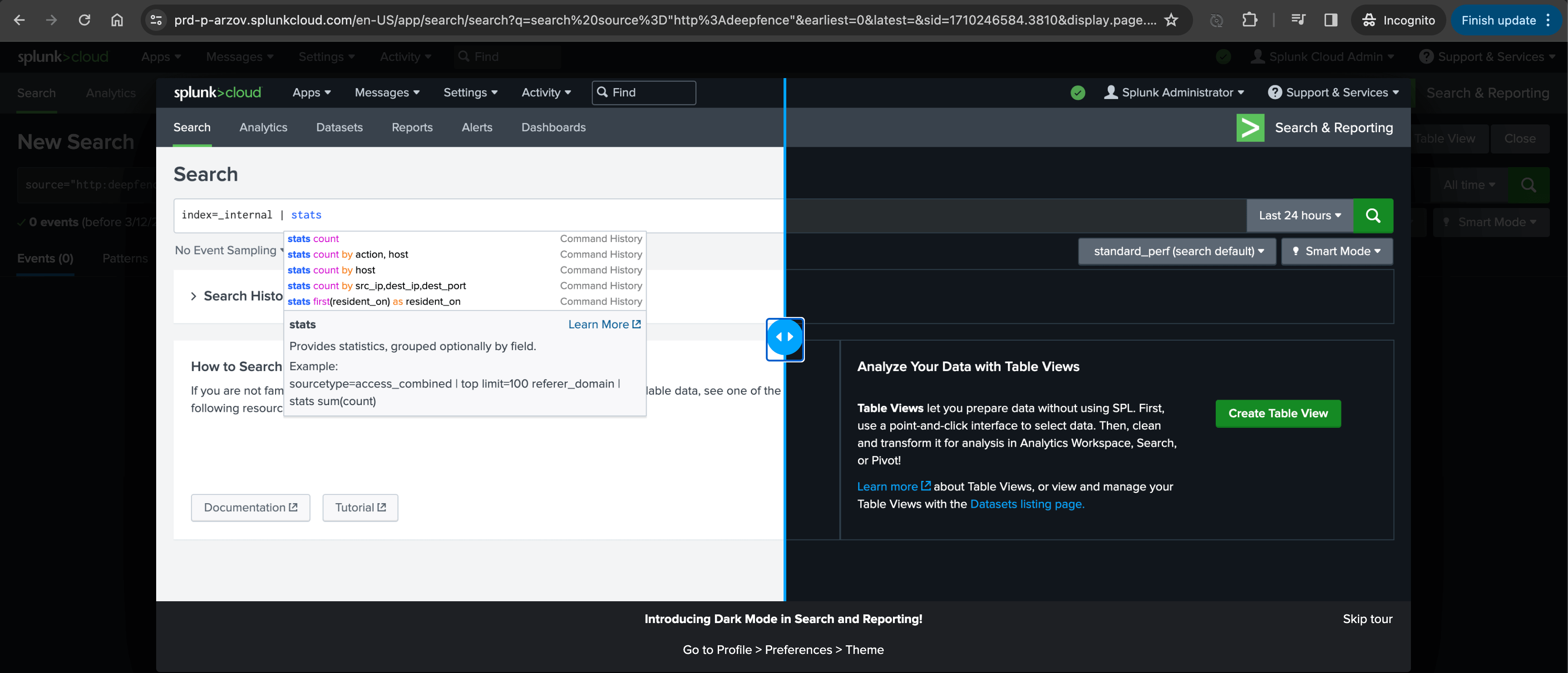
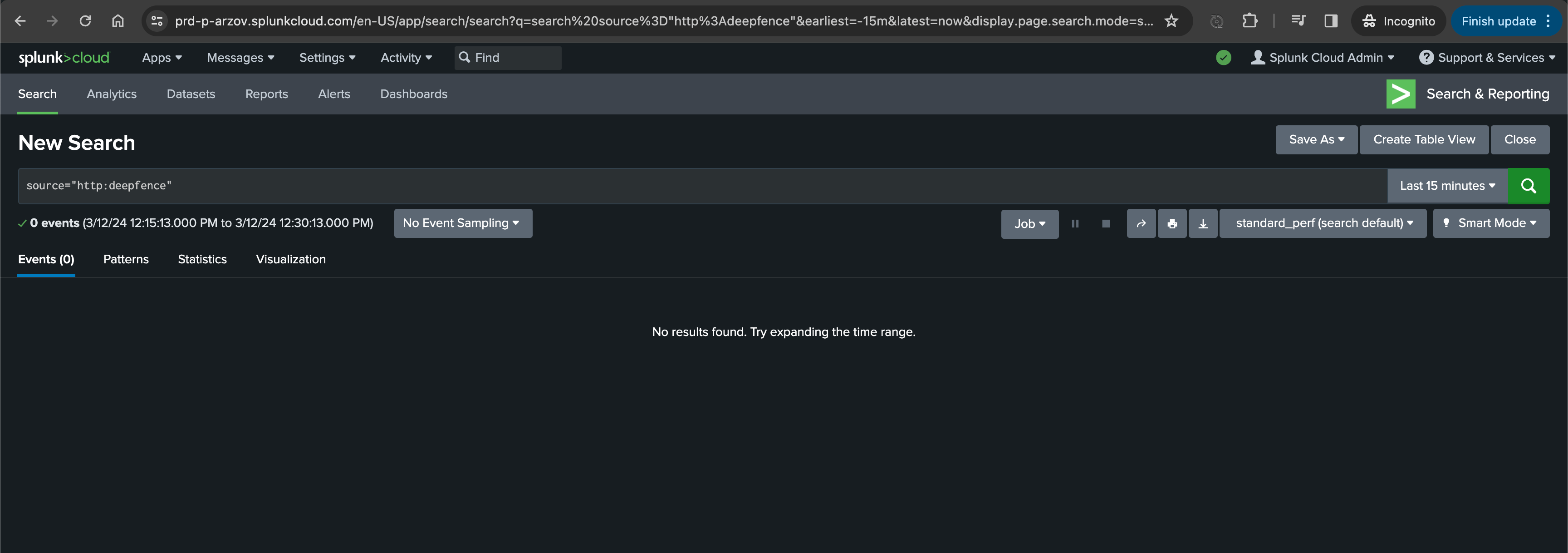
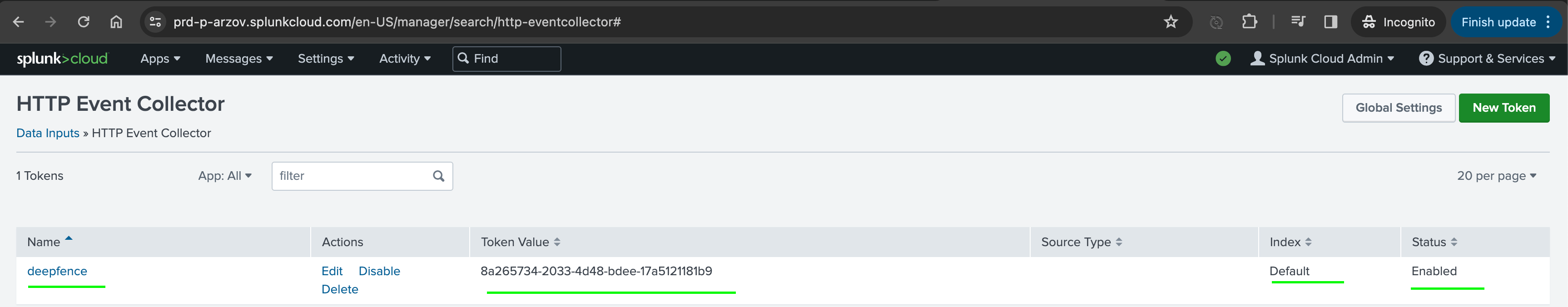
-
Copy endpoint URL and the generated token: https://SPLUNK_CLOUD_URL:8088/services/collector/event
-
Configure Splunk integration in the Integrations page
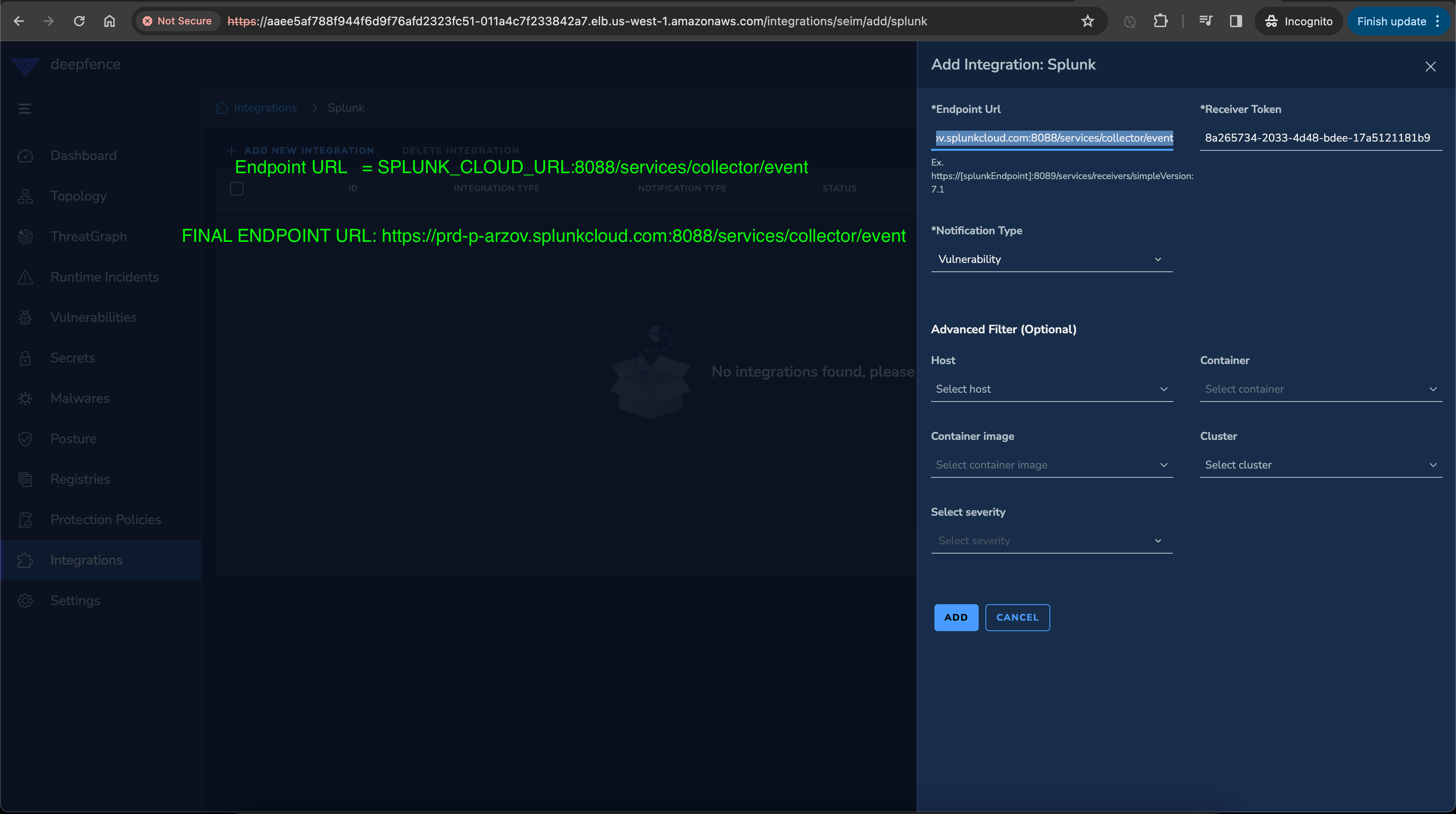
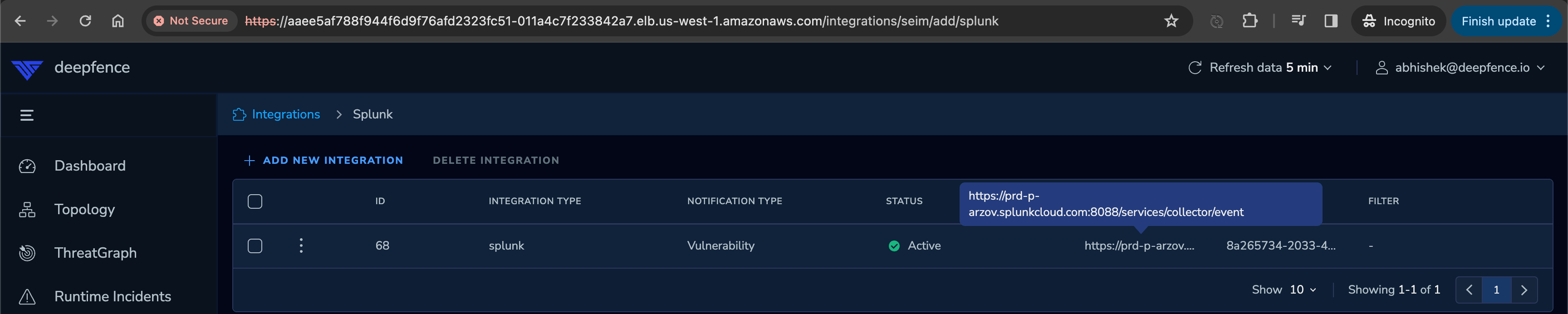
-
You can search for scan results now in Splunk