Quick Start
Build FlowMeter
Build FlowMeter from source using the golang toolchain.
git clone https://github.com/deepfence/FlowMeter.git
cd FlowMeter
# Install libpcap package.
# Ubuntu/Debian: sudo apt-get install libpcap0.8-dev
# RHEL/Centos: sudo yum install install libpcap-devel
make
or
go build cmd/flowmeter.go
Obtain Sample Training Data
# Download pcap files.
mkdir packets
wget https://deepfence-public.s3.amazonaws.com/pcap-datasets/webgoat.pcap -P packets
wget https://deepfence-public.s3.amazonaws.com/pcap-datasets/benign_2017-05-02_kali-normal22.pcap -P packets
# Generate CSVs for flows
./flowmeter -ifLiveCapture=false -fname=webgoat -maxNumPackets=40000000 -ifLocalIPKnown false
./flowmeter -ifLiveCapture=false -fname=benign_2017-05-02_kali-normal22 -maxNumPackets=40000000 -ifLocalIPKnown false
Generate ML parameters and classify packets:
cd FlowMeter/assets
python Deepfence_ML_flowmeter.py
cd ../pkg/
./flowmeter -ifLiveCapture=false -fname=webgoat -maxNumPackets=40000000 -ifLocalIPKnown false
./flowmeter -ifLiveCapture=false -fname=benign_2017-05-02_kali-normal22 -maxNumPackets=40000000 -ifLocalIPKnown false
Sample Results
FlowMeter gives a rich set of features about flows from packet data, and classifies packets as benign or malicious.
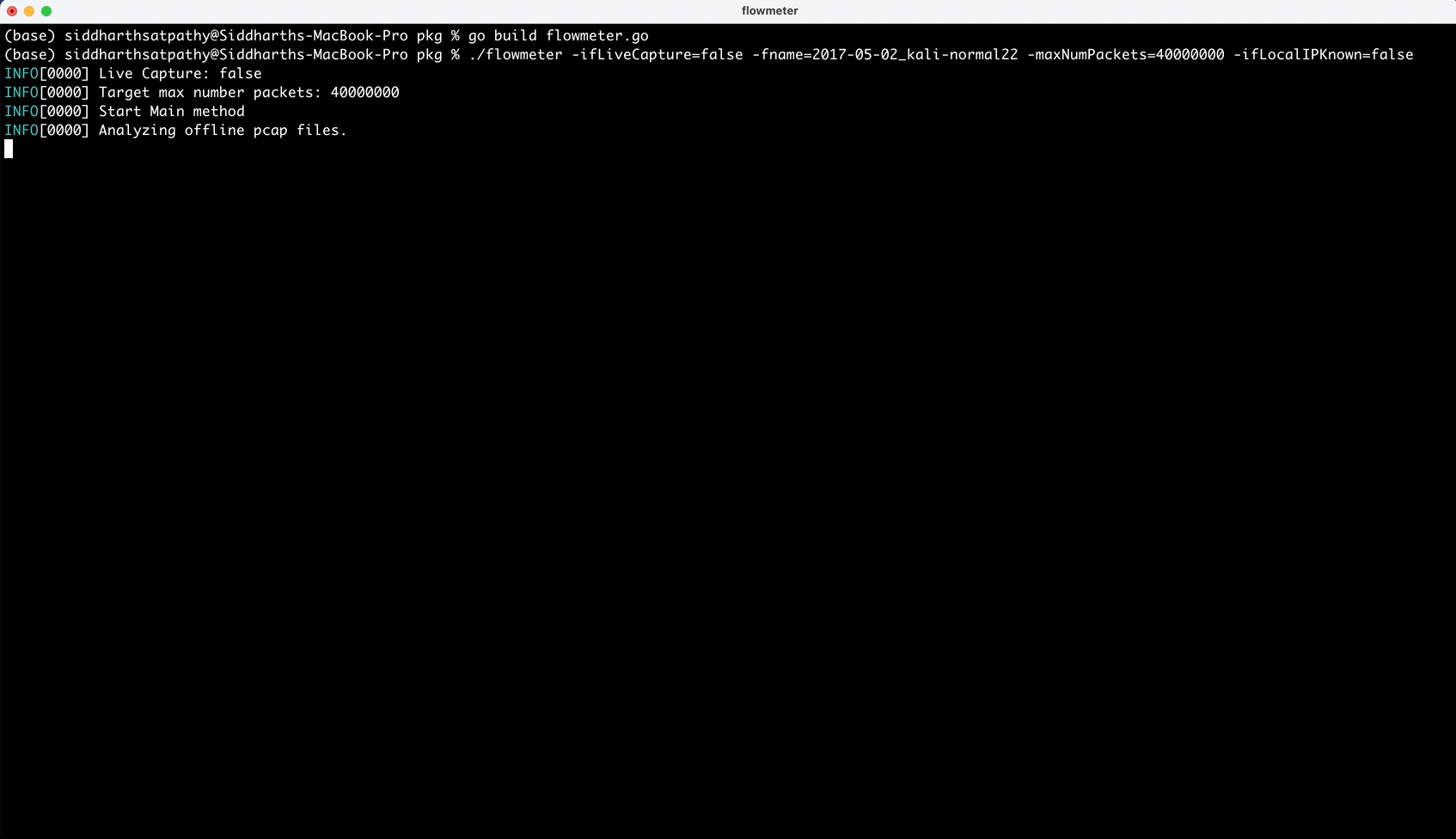 |
|---|
| FlowMeter takes packets and returns file with statistics of flows. |
